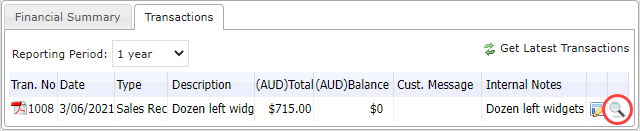Go to the Companies module to select a company linked to your QuickBooks Online account. Click on the ‘QuickBooks’ tab to show more information. The ‘Financial Summary’ shows the customer’s accounting information, sales statistics and outstanding balances. Click ‘Get Update’ to retrieve an update from QuickBooks Online.
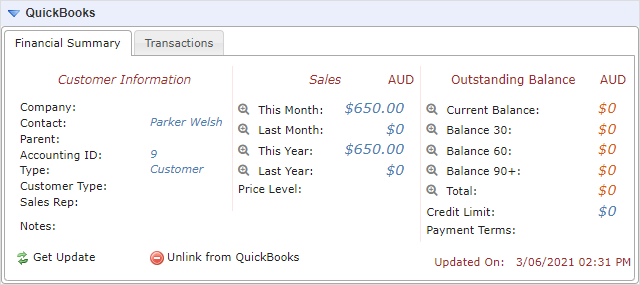
Switch to the ‘Transactions’ tab to view detailed sales transactions from QuickBooks Online. Click ‘Get Latest Transactions’ to retrieve the latest sales transactions for the customer in Legrand Cloud CRM.
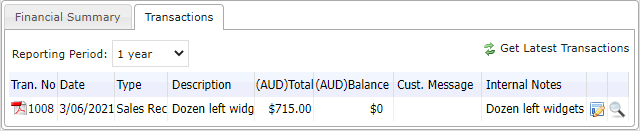
Click the icon on the right to open invoices and see the full details.