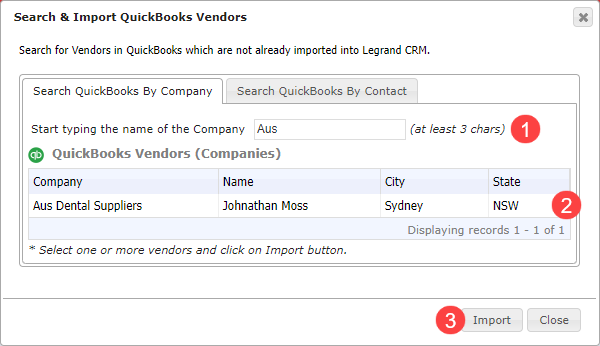Go to the ‘QuickBooks’ module.

Select ‘Search & Import Vendors’.
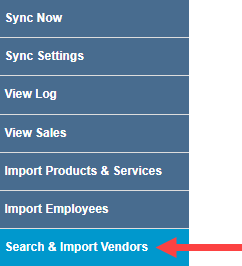
Enter the vendor’s company name in the search field. Select one or more vendors from the results list and click ‘Import’.
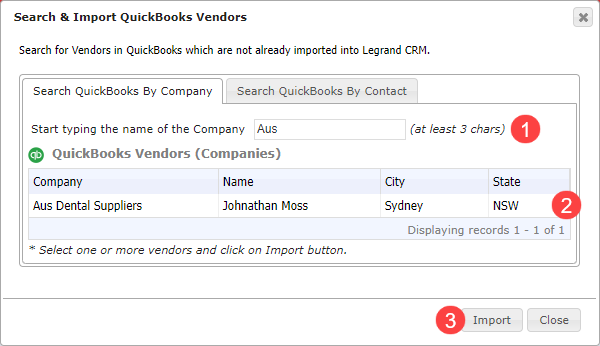
Go to the ‘QuickBooks’ module.

Select ‘Search & Import Vendors’.
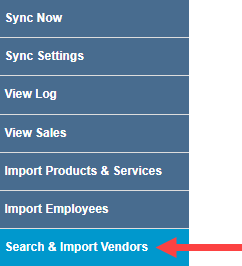
Enter the vendor’s company name in the search field. Select one or more vendors from the results list and click ‘Import’.