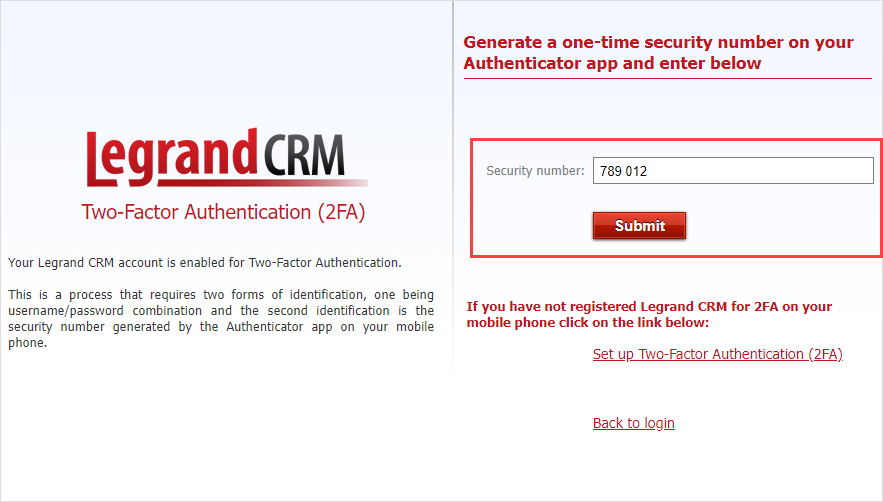Prerequisite: The account owner must enable two-factor authentication for all users in the Account Info & Billing settings. Click here to find out more.
The two-factor authentication (2FA) setup process requires you to scan a QR code or enter a setup key in the authenticator app on your mobile phone. The following instructions demonstrate how to set up 2FA and sign in using Microsoft Authenticator.
Download Microsoft Authenticator
Go to the app store on your mobile phone and download the Microsoft Authenticator app.
Set up two-factor authentication
Sign in to Legrand Cloud CRM using your email and password. You should see the following screen:
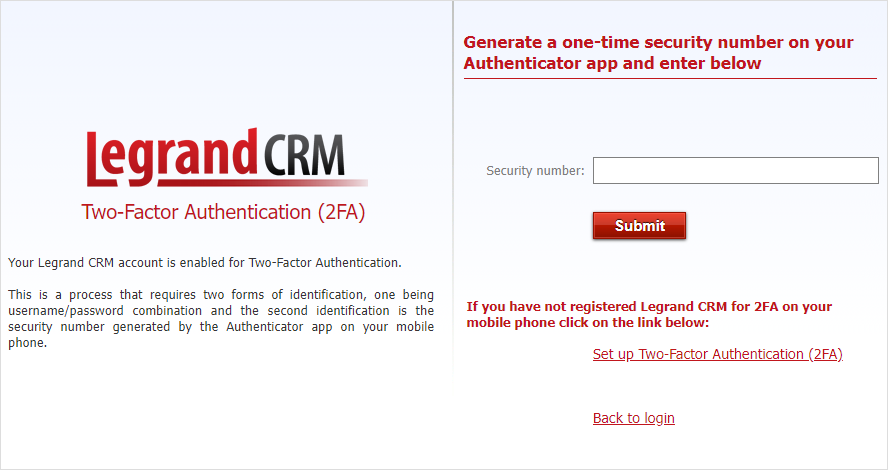
Click Set up two-factor authentication (2FA).
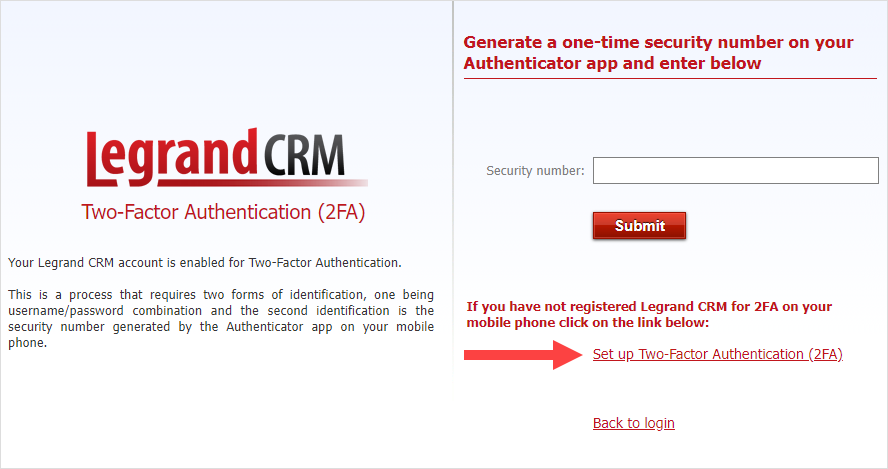
Open Microsoft Authenticator on your mobile phone and scan the QR code on the 2FA screen OR enter the setup key in the app.
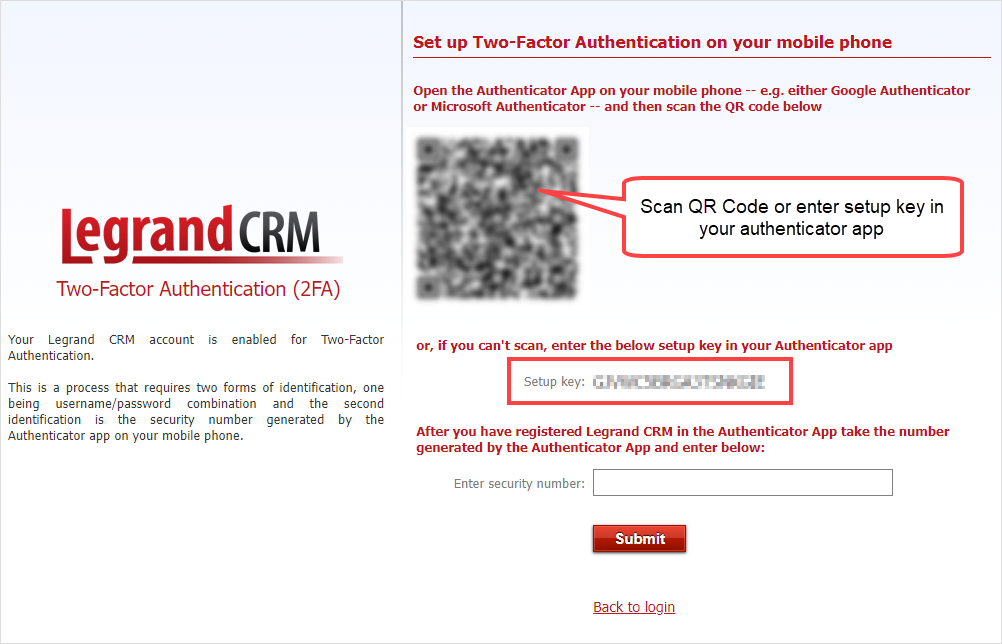
Setting up two-factor authentication using the QR code
If you are using Microsoft Authenticator for the first time:
- Select Scan a QR code.
- Tap Allow to accept the app’s permission to take pictures or record videos.
- Use the app to scan the QR code on the Legrand CRM 2FA screen.
If you already use Microsoft Authenticator, tap the plus (+) icon on the authenticator page and select Other account (Google, Facebook etc.).
Use the app to scan the QR code on the 2FA screen.
Setting up two-factor authentication using the setup key
If you can’t scan the QR code, you can manually enter the setup key from the Legrand CRM 2FA screen in Microsoft Authenticator.
- Tap the plus (+) icon on the authenticator screen.
- Select Other account (Google, Facebook, etc.).
- Select OR ENTER CODE MANUALLY on the QR code scanner screen.
- Enter an account name and the setup key from the Legrand CRM 2FA screen.
- Tap FINISH.
Verify two-factor authentication setup
Once you register Legrand Cloud CRM in Microsoft Authenticator, enter the one-time security number from the app and click Submit.
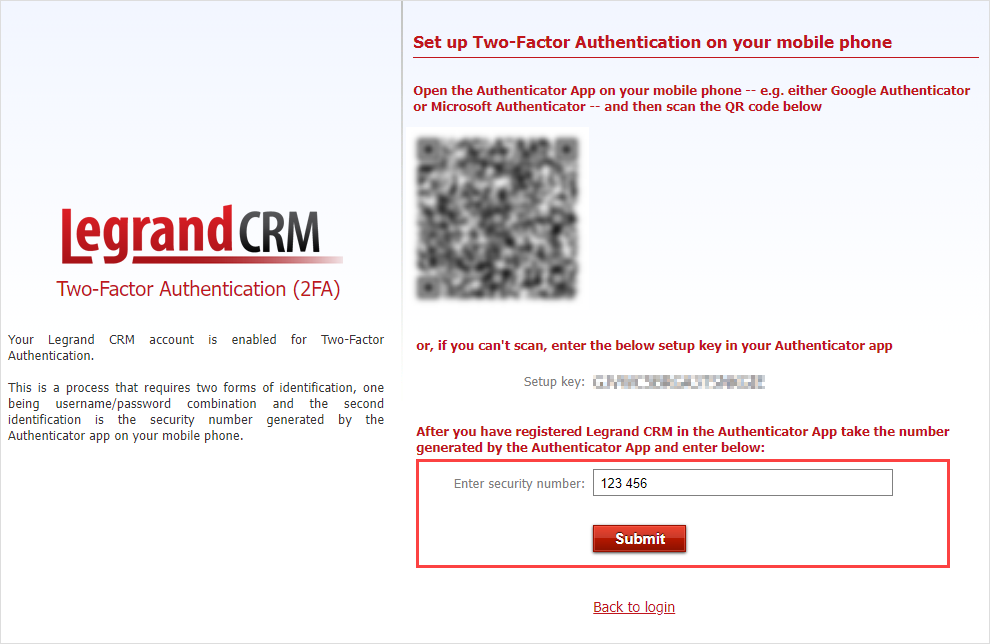
Sign in using the one-time security number
Enter the one-time security number generated from Microsoft Authenticator on the 2FA screen and click Submit to sign in.