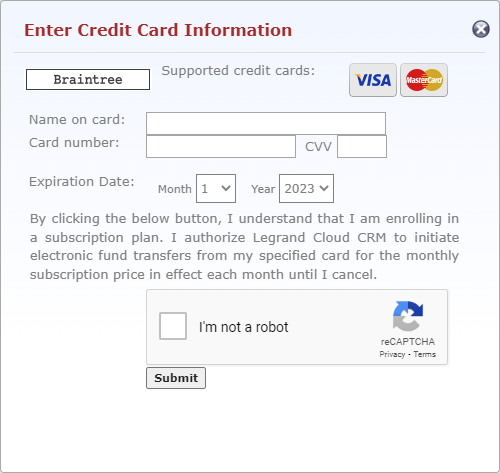Click on the settings icon next to your user name and select ‘Account Info & Billing’.
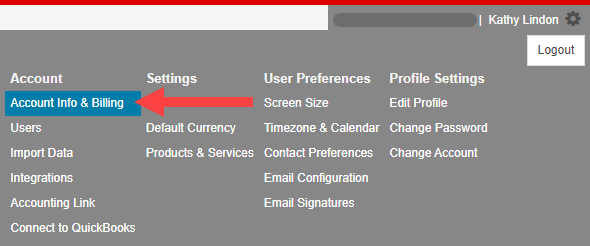
Select ‘Billing Detail’ and click ‘Enter credit card’.
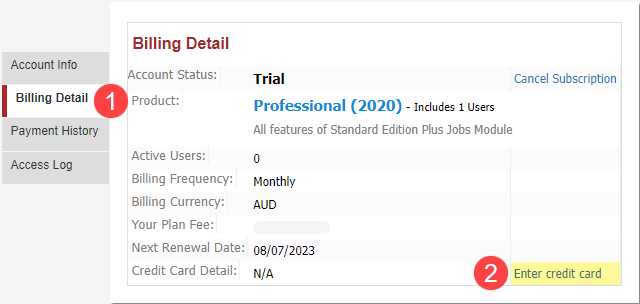
Enter your card information in the form below, tick the ‘I’m not a robot’ checkbox and then click ‘Submit’.
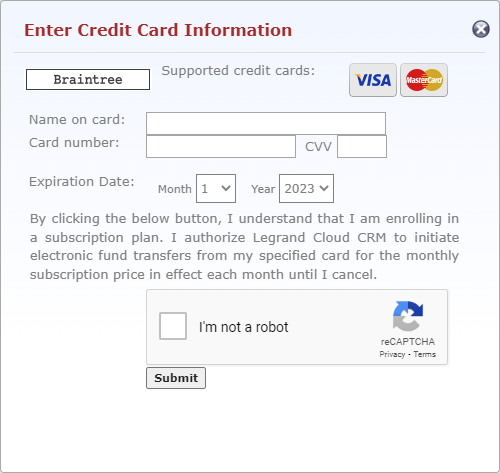
Click on the settings icon next to your user name and select ‘Account Info & Billing’.
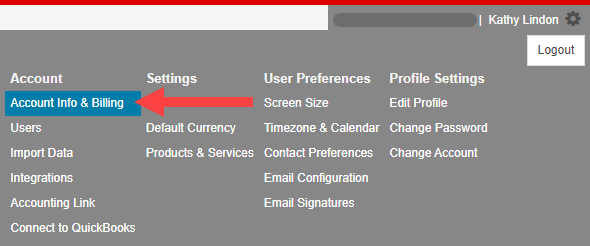
Select ‘Billing Detail’ and click ‘Enter credit card’.
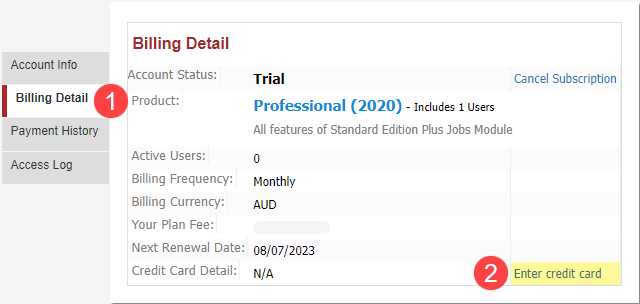
Enter your card information in the form below, tick the ‘I’m not a robot’ checkbox and then click ‘Submit’.