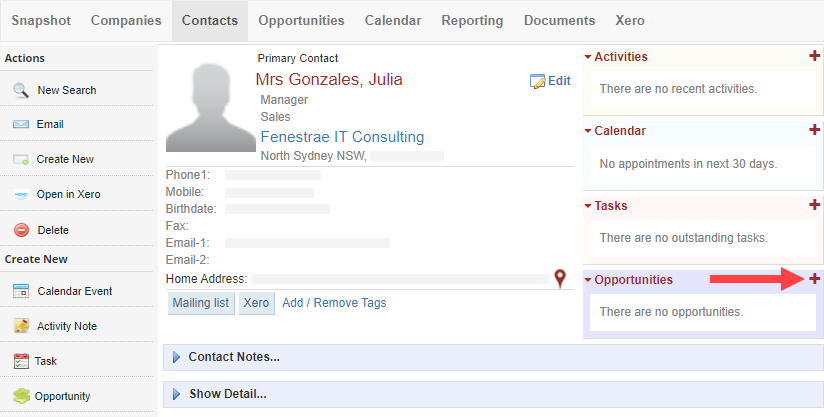Go to the Opportunities module and click the plus (+) icon in the top right corner.
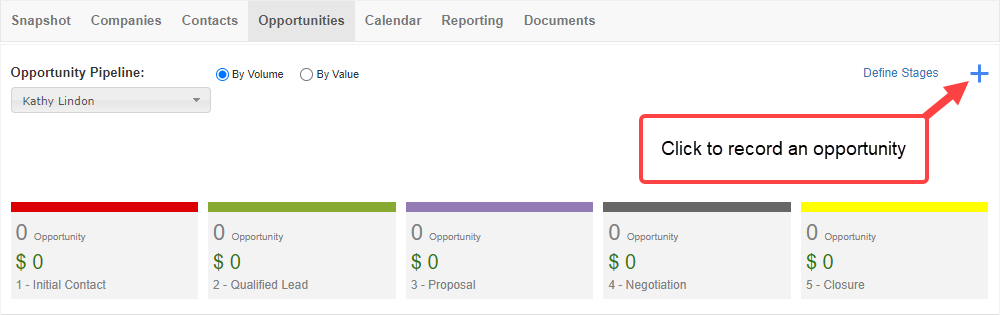
Enter information about the opportunity and click ‘Save’.
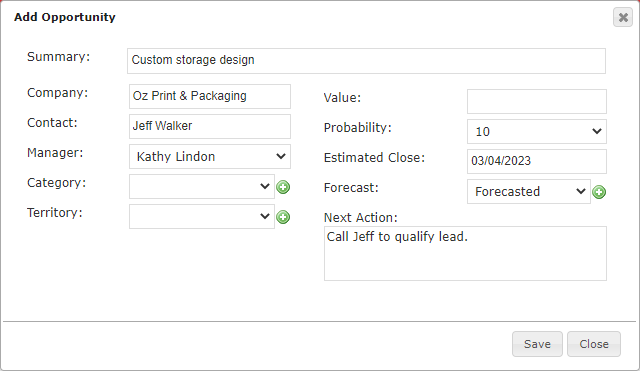
Summary: Enter a short description of the sales opportunity.
Contact: Select the prospect or customer associated with the opportunity.
Company: Legrand Cloud CRM automatically enters the company when you select a contact.
Manager: Assign a team member responsible for the opportunity.
Category: Define the type of product or service. Click the green icon to edit the drop-down values.
Territory: Define the prospect’s or customer’s location. Click the green icon to edit the drop-down values.
Value: Estimate the value of the opportunity. You can use this for your own sales forecast and reporting.
Probability: The percentage likelihood of winning an opportunity.
Estimated Close: Estimate the expected close date. You can use this for external sales forecasting.
Forecast: The probability of winning an opportunity. E.g. forecasted, not forecasted or upside. Click the green icon to edit the drop-down values.
Next action: Plan the next step in your sales process. E.g. Call the prospect for lead qualification.
How to record an opportunity within a company record
- Go to the Companies module and select a company.
- Navigate to the quick access menu on the right and click the plus (+) icon next to ‘Opportunities’.
- Select a contact.
- Enter information about the opportunity and click ‘Save’.
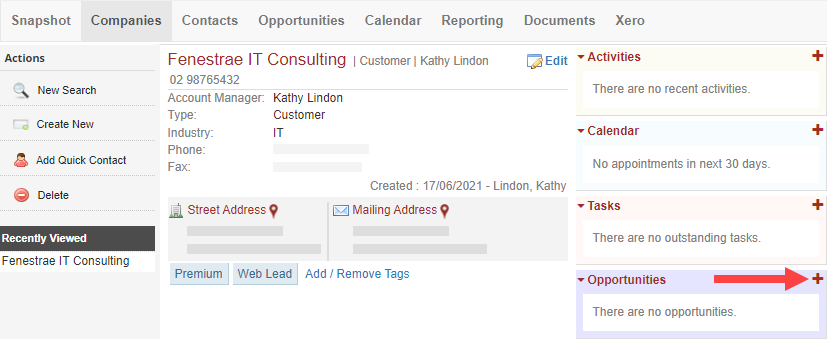
How to record an opportunity within a contact record
- Go to the Contacts module and select a contact.
- Navigate to the quick access menu on the right and click the plus (+) icon next to ‘Opportunities’.
- Enter information about the opportunity and click ‘Save’.