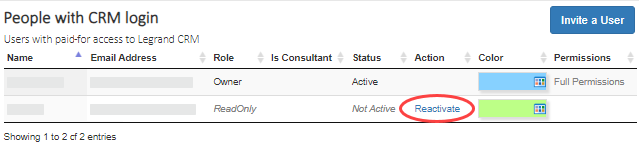To reactivate a user account, click the settings icon next to your user name and select ‘Users’.
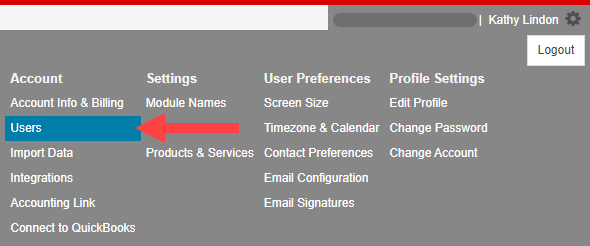
In the list of CRM users, locate the suspended user account and click ‘Reactivate’.
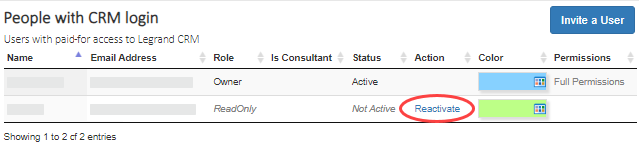
To reactivate a user account, click the settings icon next to your user name and select ‘Users’.
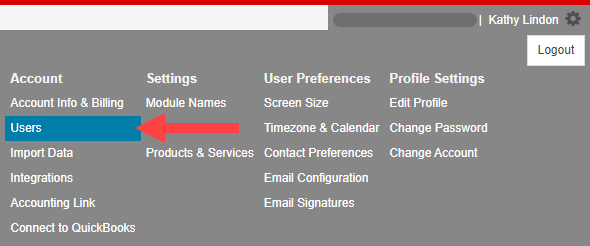
In the list of CRM users, locate the suspended user account and click ‘Reactivate’.