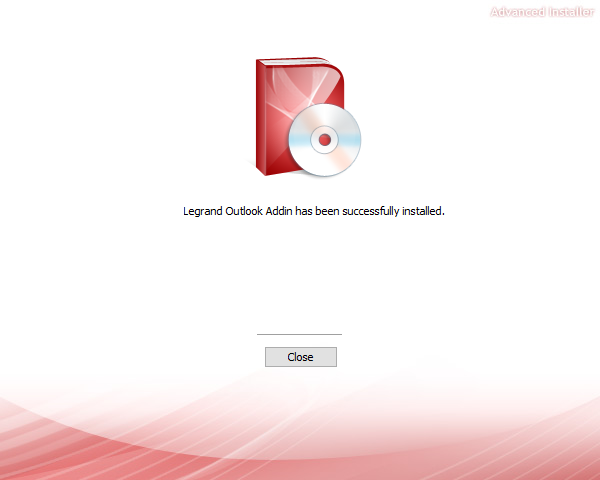Click here to download the Legrand CRM Outlook add-in. You can find different versions of the Legrand CRM Outlook add-in on our website.
Scroll down and click on the download link. The link will direct you to our Dropbox. In Dropbox, click ‘Download’ and open the file.
Click ‘Next’ in the setup wizard screen.
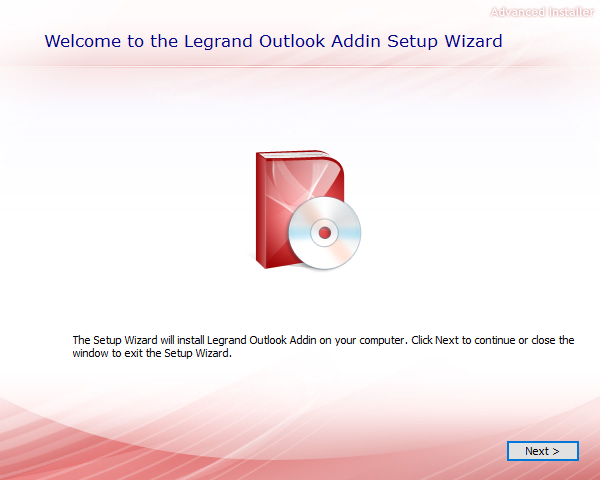
Select ‘Browse’ to choose a file location and click ‘Next >’.
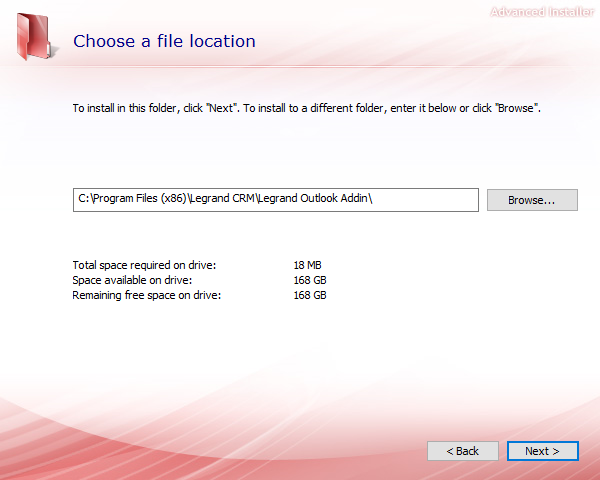
Click ‘Install’ to begin the installation.
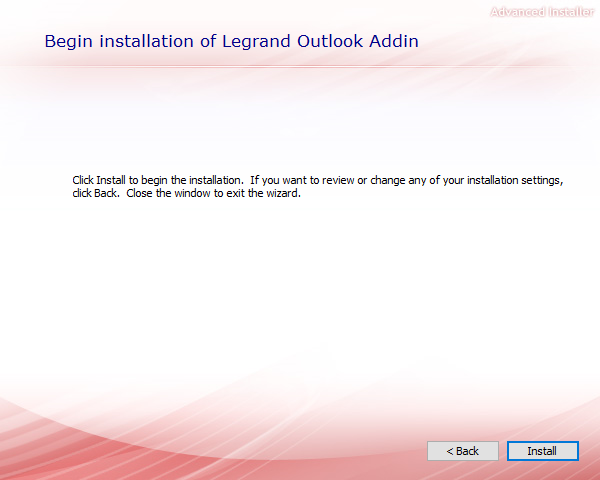
Click ‘Close’ once you’ve successfully installed the Legrand CRM Outlook add-in.