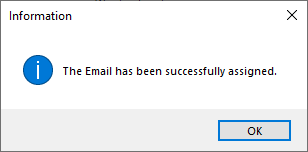If a customer sends you an email from an unknown address, you can record the new email address in Legrand Cloud CRM using the Outlook add-in.
NOTE: If the contact already has a primary email address in your CRM, the Outlook add-in will record the new email address as the secondary email (Email-2).
Link email address to existing contact
Select the email from your Outlook inbox and click ‘Link email address to existing Contact’.
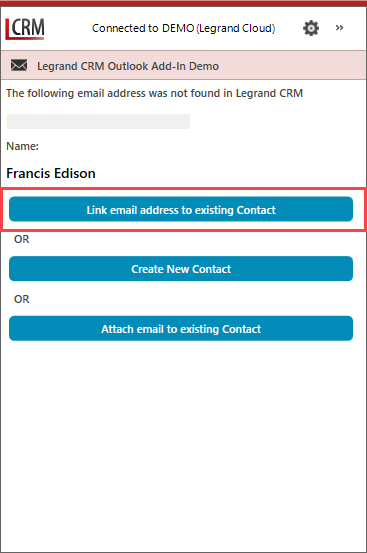
Search for the existing contact
Use the search tool to find the existing contact and click ‘Search’. You can search by the contact’s first name, last name, company or primary email address.
From the results, click ‘Select’ to select the contact.
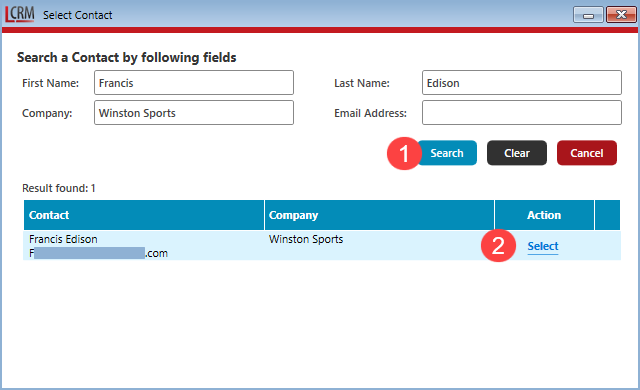
Confirm to link the email address to the existing contact
Click ‘Yes’ to associate the new email with the existing contact.
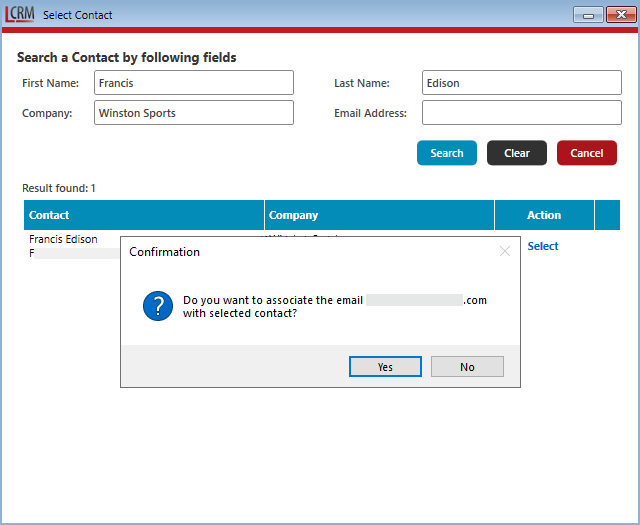
Click ‘OK’ to exit once you successfully assign the email.