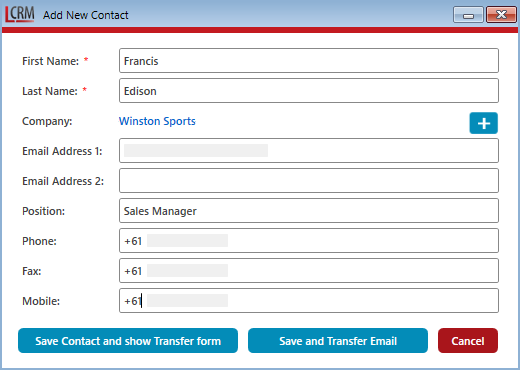In Outlook, select the email and click ‘Create New Contact’.
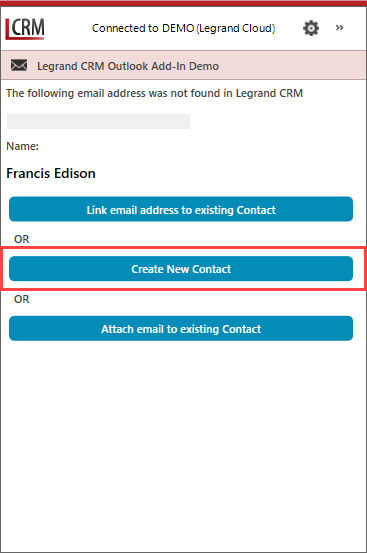
Click on the plus icon to record the company.
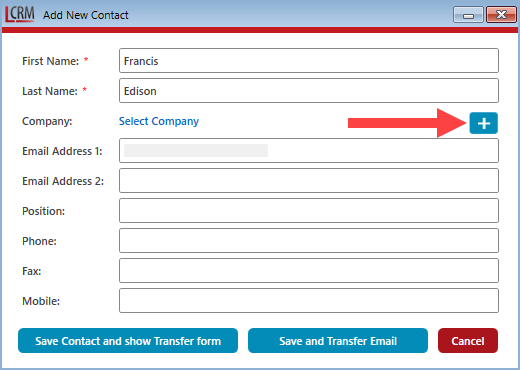
Enter the company information in the form below and click ‘Save’.
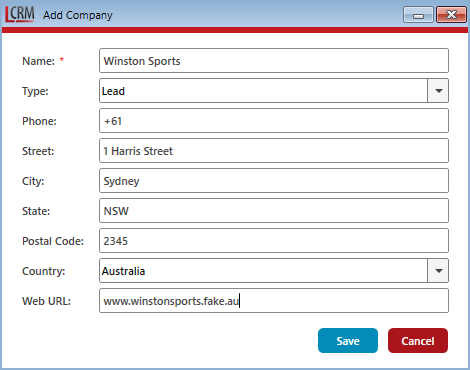
Optional: Enter the contact’s secondary email, company position and phone numbers.
Once you complete the form, select either save option:
- Save Contact and show Transfer form: This option saves the contact and opens the advanced transfer form. You can provide additional details about the email, create a new opportunity and include or exclude attachments when you transfer the email to Legrand Cloud CRM.
- Save and Transfer Email: This option saves the contact and immediately transfers the email to Legrand Cloud CRM.