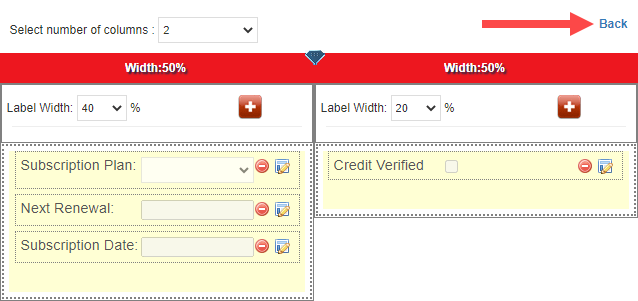Use the menu to navigate to the module where you created the custom field.
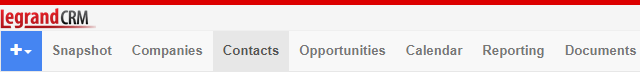
Select any record and scroll down to the details section. Click Show Detail… to show the custom fields.
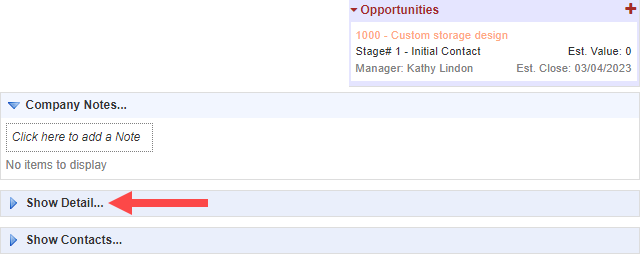
Select Edit Layout/Add fields.
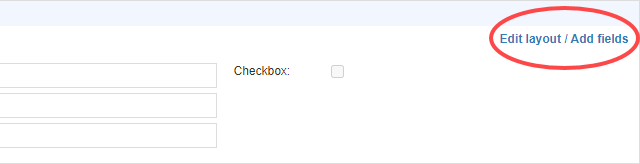
Click on the edit icon next to the custom field.
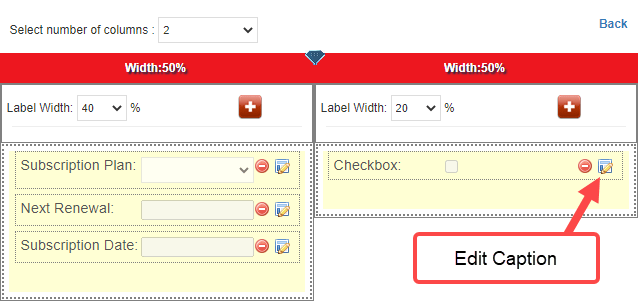
Enter a new name for the custom field and click Save.
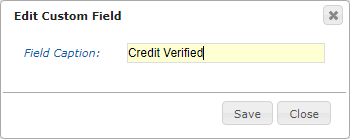
Select Back to exit the configuration screen.