With Quick Create, you can efficiently record an Activity Note, Calendar Event, Task, or Opportunity from the main menu bar.
Click on the blue icon to create a CRM activity.
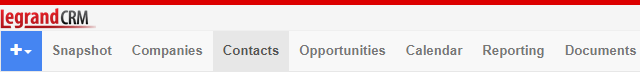
Select a CRM activity.
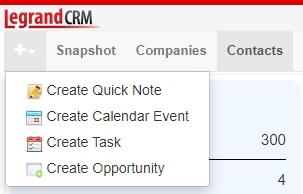
Enter information about the activity and click ‘Save’.
For detailed instructions, please refer to the following guides:
