Option 1: Go to the Contacts module and select a tag from the list of Keywords.
Once selected, Legrand Cloud CRM instantly displays all the contacts in that list.
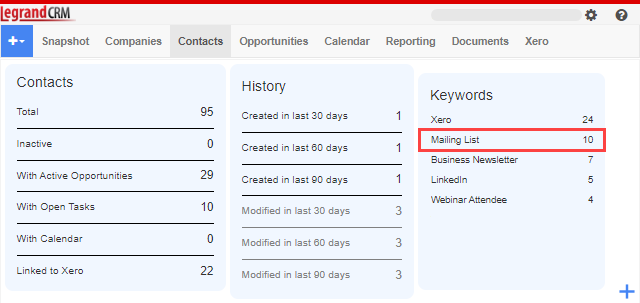
Option 2: In the Contacts module, click More Options.
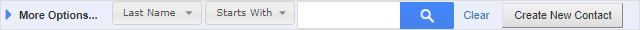
Click the List by Keywords drop-down and select a tag.
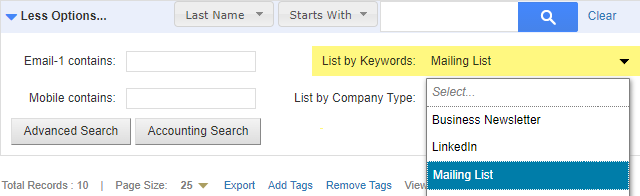
Legrand Cloud CRM instantly displays all the contacts in that list.
