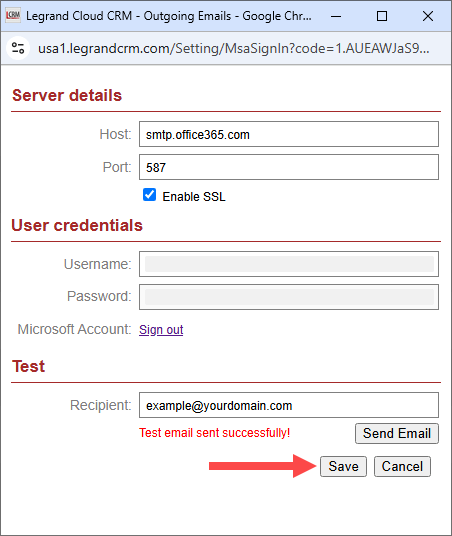Microsoft no longer supports basic authentication and has switched to the OAuth 2.0 protocol (modern authentication) to improve data security.
In our latest update, we’ve introduced the ability to authenticate with a mail server using OAuth 2.0, allowing Office 365 users to send emails to contacts in Legrand Cloud CRM.
Email Configuration Settings
Click on the settings icon next to your user name.

In the settings, select Email Configuration.
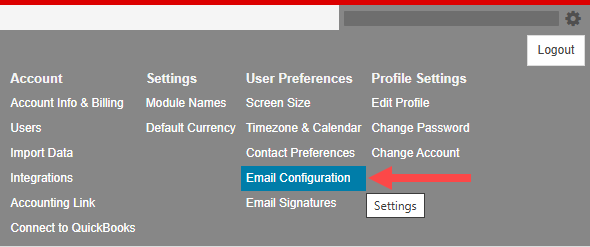
Click Sign in.
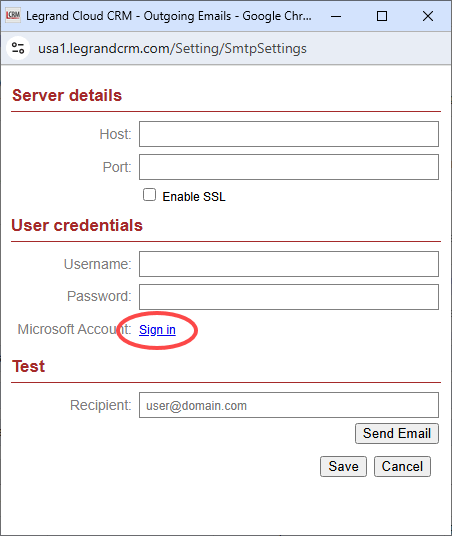
Sign in to your Microsoft account.
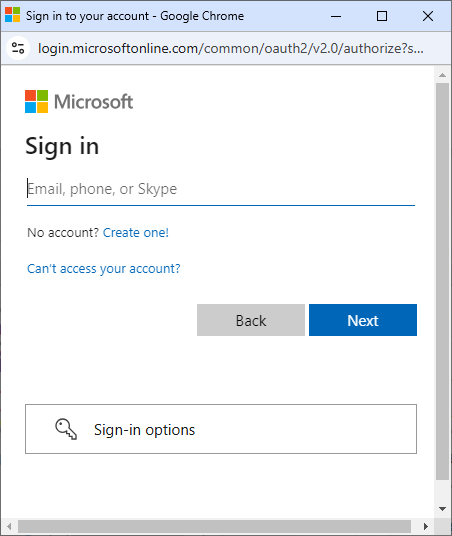
After signing in to your account, enter the details of your mail server.
If you do not know the server details, you can search for “SMTP settings for (your mail server e.g. Office 365)” using your search engine.
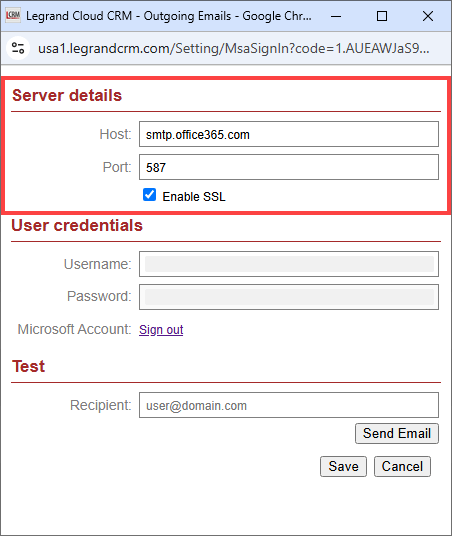
Enter your email and click Send Email to test the connection.
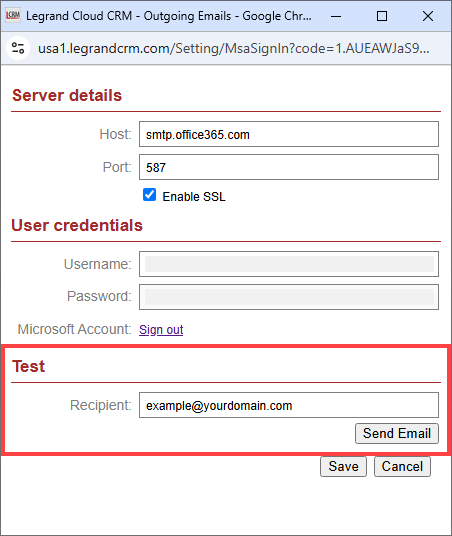
If the test email is sent successfully, click Save to exit.