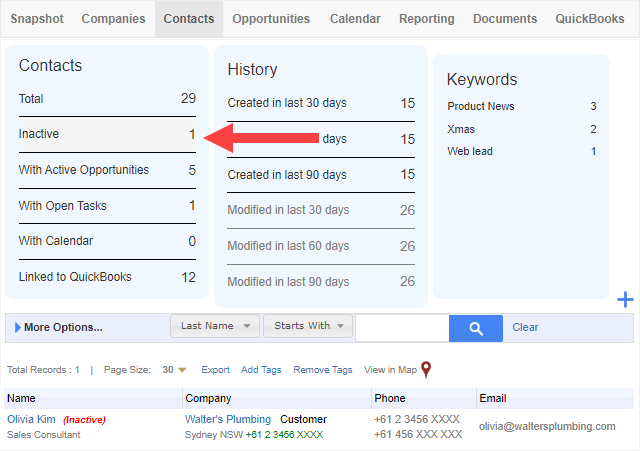If a contact leaves a company, you can set them as ‘Inactive’. Go to the ‘Contacts’ module to select the contact and click ‘Edit’.
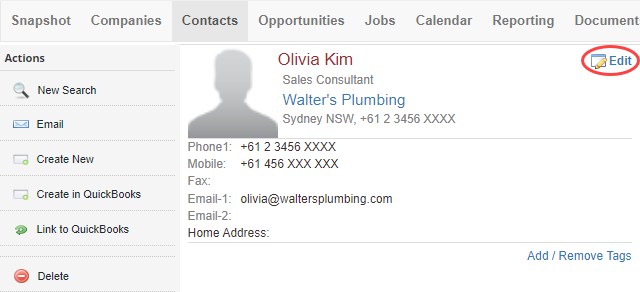
Click on the ‘Inactive’ checkbox and save.
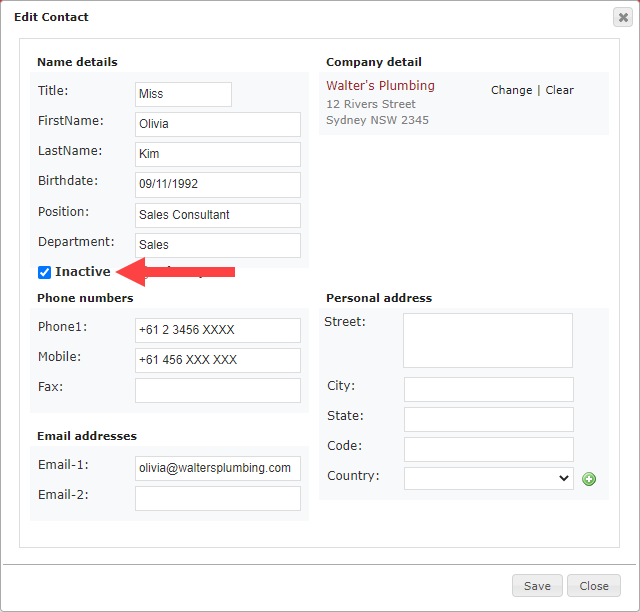
If you go back to the main contacts screen, you can find a list of all inactive contacts.