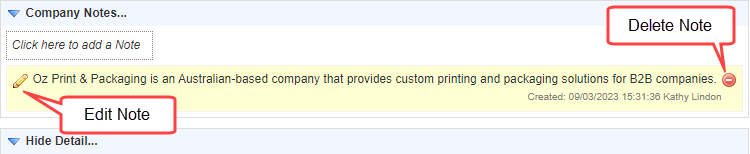The ‘Notes’ section is a text field intended to capture quick reference information that might be helpful to have readily available when interacting with a company or contact. For example, Company Notes may include a high-level summary of the customer’s products or services. Contact Notes could store information such as their spouse’s name, alma mater, upcoming vacation destination, etc.
In the company or contact record, go to the notes section and select ‘Click here to add a Note’.

Enter the notes and click ‘Save’.
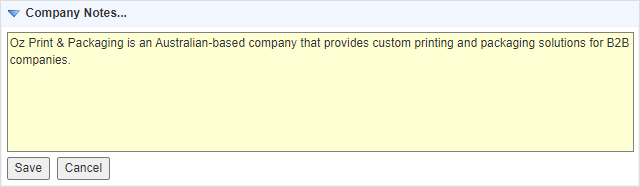
You can see the date and time the note was created and the user who created it.
Anytime you need to update a note, click the edit icon on the left or use the icon on the right to delete it.