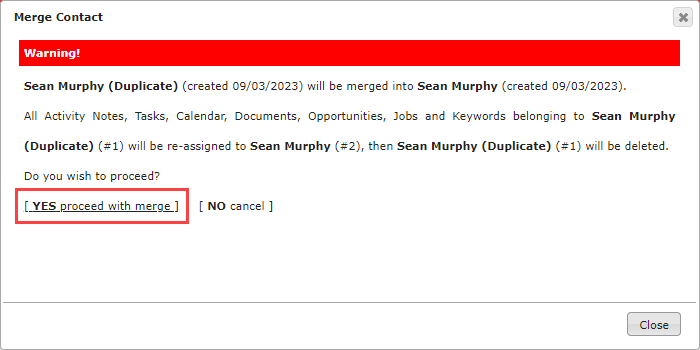In Legrand Cloud CRM, you can merge duplicate companies or contacts into one record.
Go to the Companies or Contacts module and select the duplicate record. Click ‘Edit’ to change the company or contact name. This will make it easy to distinguish the duplicate from the original.
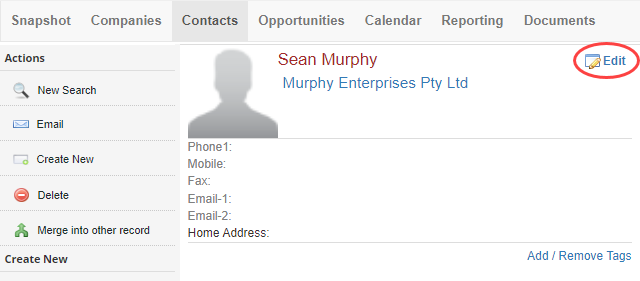
Adjust the company or contact name. For example, add ‘Duplicate’ in the contact’s last name.
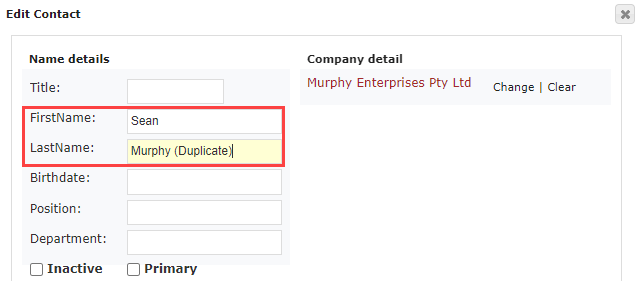
Once you change the name, go to the ‘Actions’ menu and click ‘Merge into other record’.
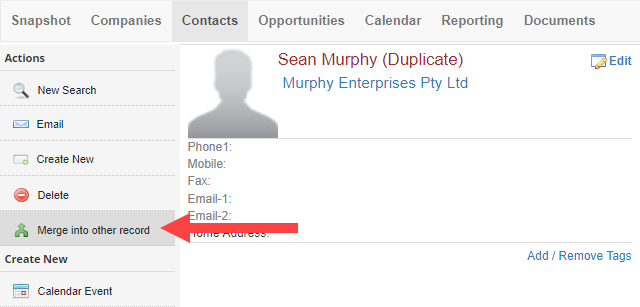
Use the search bar to locate the original record and click ‘Select’.
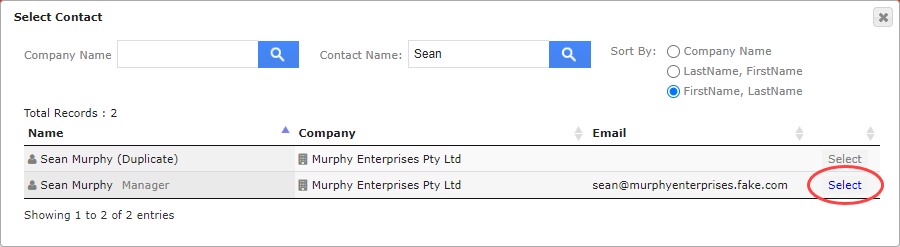
Click ‘YES proceed with merge’.