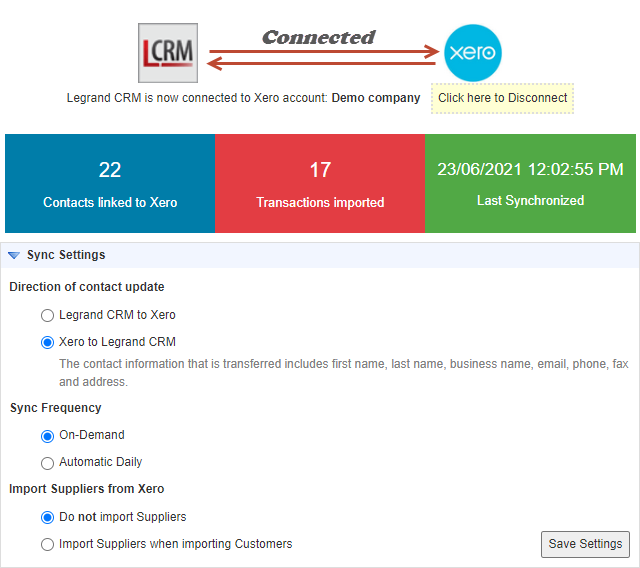Define the Sync Settings
A ‘Xero’ module should appear in the menu once you successfully connect Legrand Cloud CRM with Xero. Go to the Xero module and click ‘Sync Settings’ on the left sidebar to specify the sync settings.
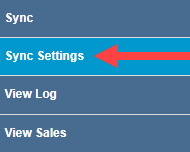
NOTE: A valid customer in Xero can exist without a Contact Name or Company Name. However, the minimum requirements to successfully sync customers into Legrand Cloud CRM include a Company Name and a contact’s Last Name.
Direction of data transfers, sync frequency and suppliers
The default settings for data transfers are from Xero to Legrand Cloud CRM. However, you can change the direction to transfer data from Legrand CRM to Xero. You can also specify the sync frequency and decide whether you want to import suppliers into Legrand Cloud CRM.
Specify your sync settings and then click ‘Save Settings’.