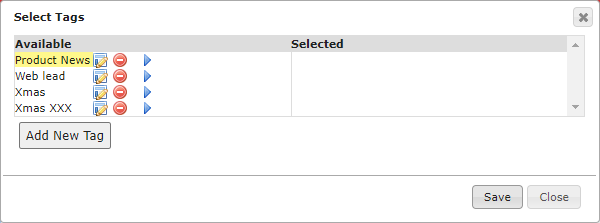Go to the Companies or Contacts module where you created the tag.
Select a record that does not have a tag and click Add/Remove Tags.
Note: You can not edit tags already added to a record. If you want to edit a tag that is in use, first remove it from the company or contact record. Then, you can edit the tag from the available list and add it back to the record.
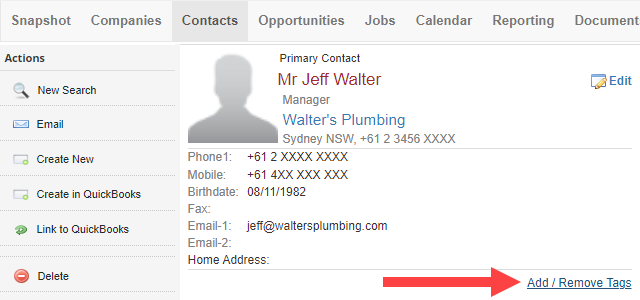
Click the edit icon next to the available tag.
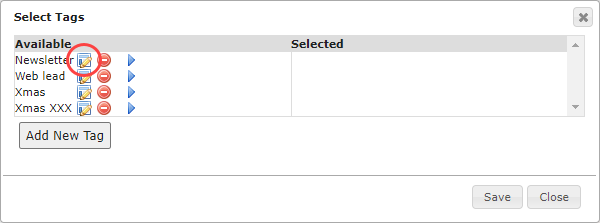
Enter a new name for the tag and click Save.
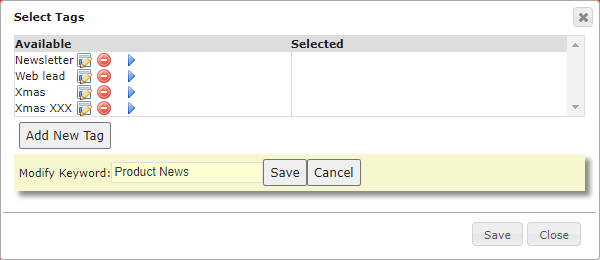
Once you made your changes, click Save again to exit.