Click the plus (+) icon to record a company record in Legrand Cloud CRM.
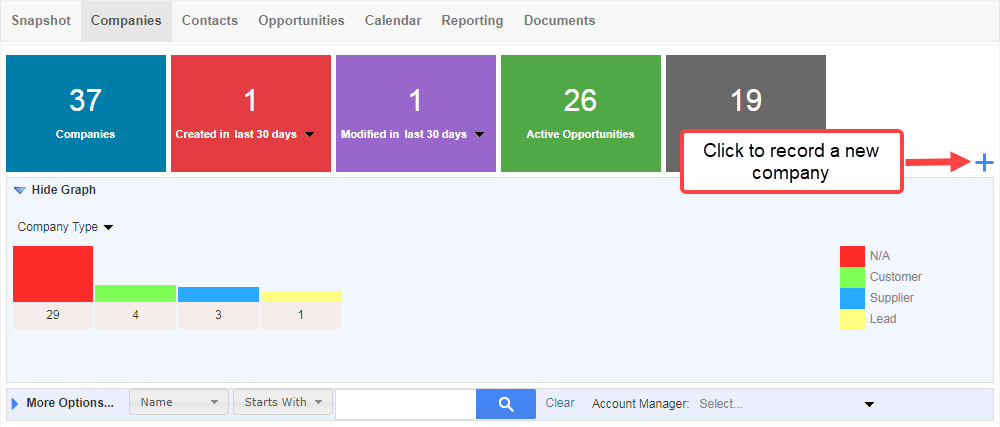
Enter company information such as the Company Name, Type, Industry, Phone, Website URL, Street Address, Mailing Address and Primary Contact. You can also link the record to an existing company or parent company.
NOTE: Legrand Cloud CRM stores detailed contact information separately. Go to the Contacts module to add more contacts to a company record.
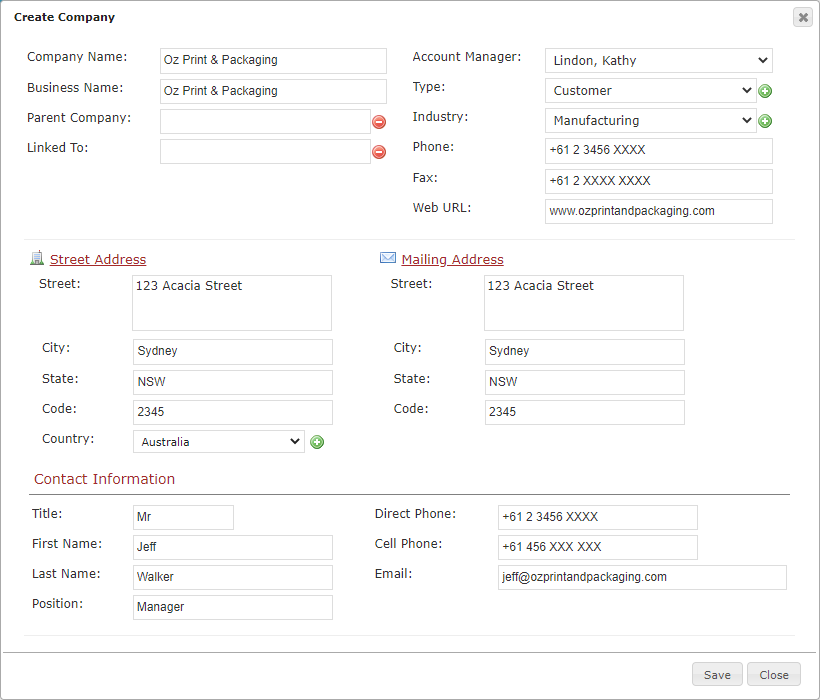
The drop-down fields are configurable to suit your requirements. Click on the green icon to define the drop-down values.
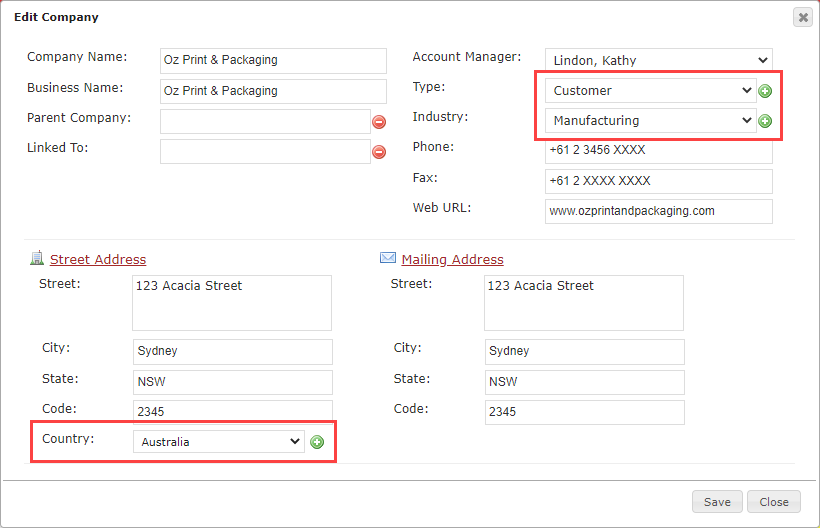
Click ‘SAVE’ once you are done.
