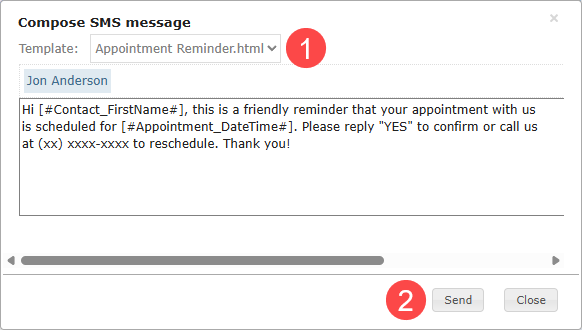With our SMS integration, you can send SMS reminders and alerts directly from Legrand Cloud CRM to contacts who have opted in to receive communications.
Note: The SMS integration is currently only available for customers in Australia. We will make SMS available to North American customers in the future.
Prerequisite: Before sending SMS messages to contacts, set up the connection to Sinch MessageMedia (SMS Provider) in your CRM administration settings. Read the article “How to Configure Your SMS Provider in Legrand Cloud CRM” for in-depth instructions.
Navigate to the Contacts module.

Use the filters or search to find a contact. For example, select “With Calendar” to view a list of contacts with upcoming appointments.
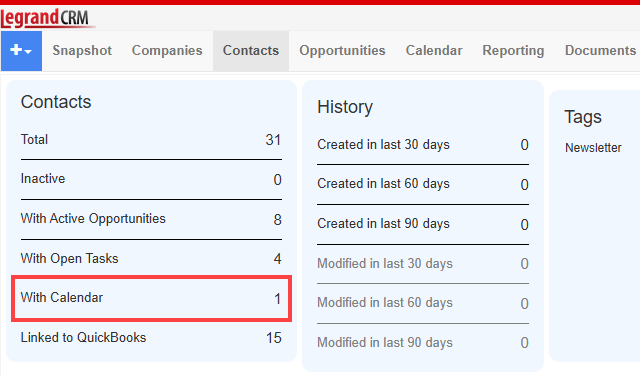
Select the contact record.
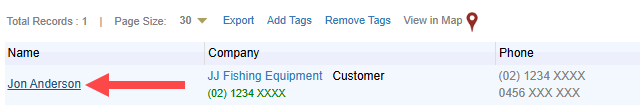
Click SMS.
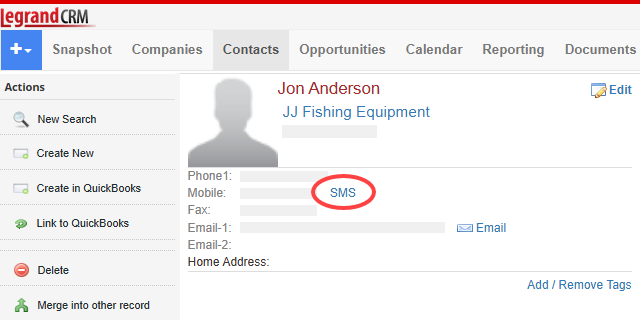
Select a template or type the SMS message and click Send.