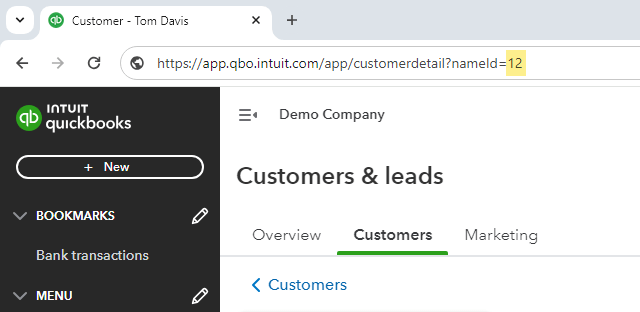Go to the Contacts module to select a contact and click Link in QuickBooks.
Enter the QuickBooks customer ID number and click OK. The customer ID number is the value after ‘nameId=’ in the URL address bar when you open the customer record in QuickBooks Online.
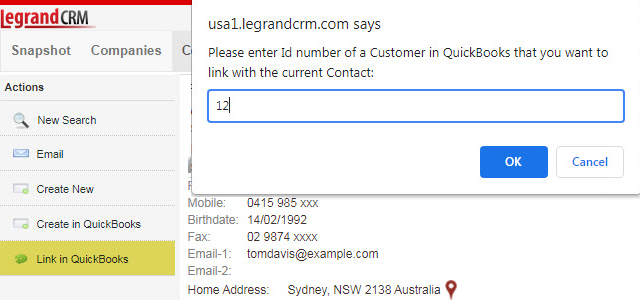
Locating the QuickBooks Customer ID
The customer ID number can be found in the URL address when you open the customer record in QuickBooks Online. For example, the customer ID number for Tom Davis is ’12’.